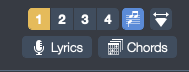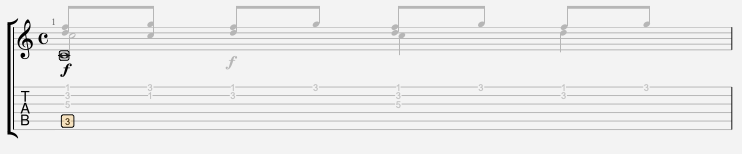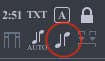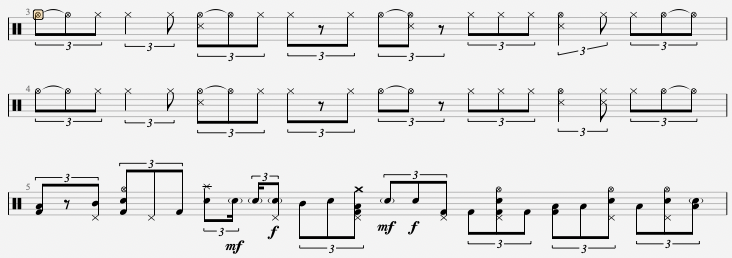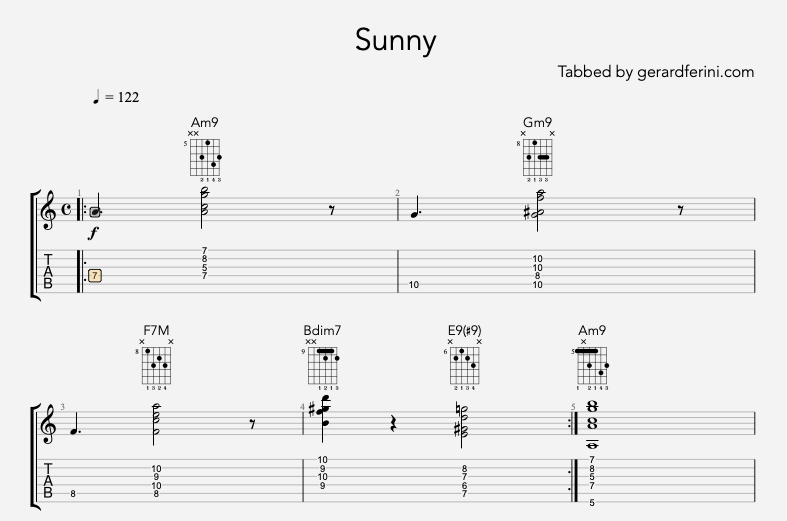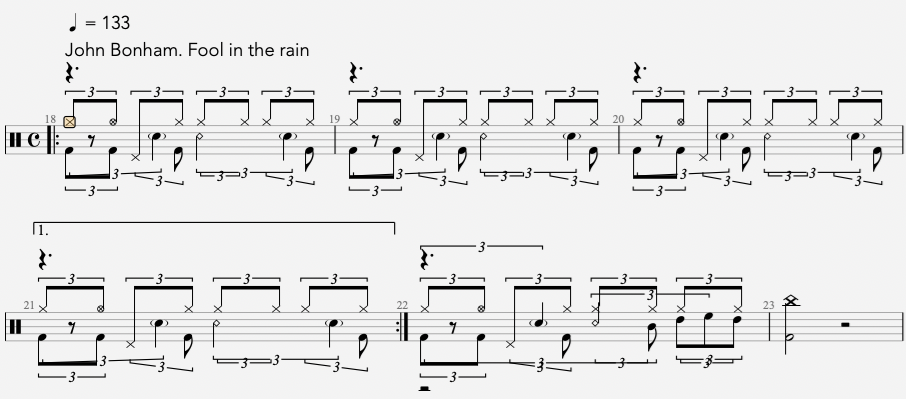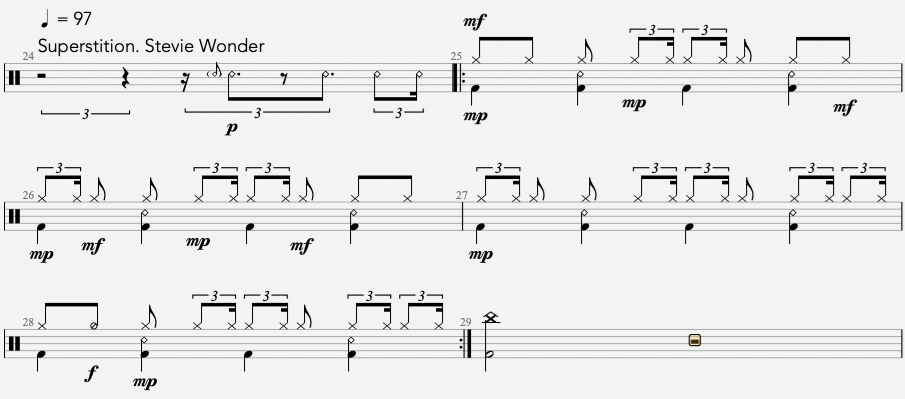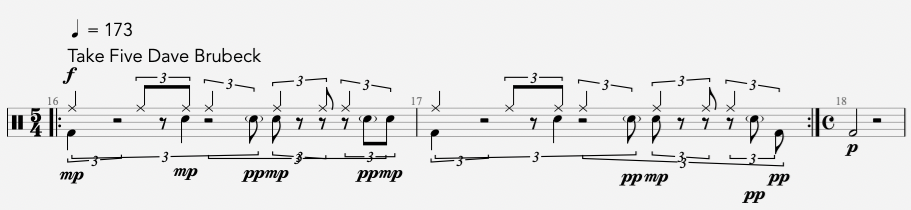Working with GuitarPro 7
GuitarPro is a nice and affordable tool to write music, drum turnarounds, backing tracks and so on. It will also give you the opportunity to write your own music. On the other hands, it allows you, for instance, to export midi files to Logic ProX so that you can then finalise your work with a professional tool.
Working with GP Drum
Writing a drum line with GuitarPro is easy. Just use voices like above mentioned. I use voice 1 for the high hat, voice 2 for the kick and voice 3 for the snare. The snare has three kinds of sounds that can be selected on the numeric pad (1, 2, 3).
Working with Voices "layers"
On the MacOS, the keyboard shortcuts are (cmd 1,2,3,4) and the Multivoice (cmd M).
How to make a Musical Project with Samples from Battery4
If you happen to listen to some of my tunes, to do so, I use first GuitarPro 7 to build a project. Then I export the midi files to Logic Pro X and make the final record with guitars and keyboards or else. But since I don't play the drum, I use the GuitarPro Drum midi file to export it to Logic Pro X and then use Battery4 with real drum samples to finish off my tune.
The Project Four by Four First with GuitarPro drum.
Listen to GP Drum_samples.
Sunny Backing Track.
John Bonham
Led Zeppelin. In Through the out Door Album (1979). "Fool in the Rain".
Superstition, Stevie Wonder. (Inspired by Jeff Beck while in the studio and playing drum)
Rosanna, Toto, Jeff Porcaro
Take Five. Joe Morello. Dave Brubeck